





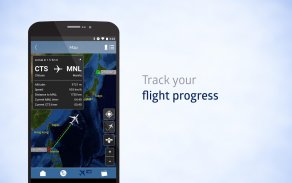




myPAL Player

Beschreibung von myPAL Player
Everything to keep you entertained, in the palm of your hand. myPAL Player, Philippine Airlines' free inflight entertainment app lets you stream our extensive global collection of almost 100 movies, 120 TV episodes and 800+ songs on your own device while you fly. Plus, stay updated on your flight status with a real-time moving map.
The myPAL Player app also lets you pair your device as a second screen on select international flights equipped with in-seat personal TVs.
How does the myPAL Player work?
1) Simply download the app before you fly as it requires an internet connection. Don't forget to bring your own headphones and fully-charged devices.
2) On your flight, Enable WiFi on your personal device, select and connect to the "myPAL" hotspot
3) Click on the myPAL Player app and start streaming!
How to pair your device to your in-seat personal TV?
1) Tap the pair icon seen on your in-seat personal TV
2) Scan the QR code on your own device or pair using the 4-digit code instead
3) Once pairing is completed, you can now use your device as your second screen!
Note: myPAL Player app and its second screen feature are available on select flights.
Alles, um Sie zu unterhalten, in Ihrer Handfläche. Mit myPAL Player, der kostenlosen Inflight Entertainment-App von Philippine Airlines, können Sie unsere umfangreiche globale Sammlung von fast 100 Filmen, 120 TV-Episoden und über 800 Songs auf Ihrem eigenen Gerät streamen, während Sie fliegen. Bleiben Sie mit einer Echtzeit-Karte in Echtzeit auf dem Laufenden.
Mit der myPAL Player-App können Sie Ihr Gerät auch als Zweitbildschirm auf ausgewählten internationalen Flügen mit persönlichen Fernsehern an Ihrem Sitz koppeln.
Wie funktioniert der myPAL Player?
1) Laden Sie die App einfach herunter, bevor Sie fliegen, da hierfür eine Internetverbindung erforderlich ist. Vergessen Sie nicht, Ihren eigenen Kopfhörer und voll aufgeladene Geräte mitzubringen.
2) Wählen Sie auf Ihrem Flug WiFi auf Ihrem persönlichen Gerät aus, und wählen Sie eine Verbindung zum Hotspot "myPAL" aus
3) Klicken Sie auf die myPAL Player-App und starten Sie das Streaming!
Wie koppeln Sie Ihr Gerät mit Ihrem persönlichen Fernseher?
1) Tippen Sie auf das Paar-Symbol, das Sie auf Ihrem persönlichen Fernseher sehen
2) Scannen Sie den QR-Code auf Ihrem eigenen Gerät oder koppeln Sie stattdessen den 4-stelligen Code
3) Sobald das Pairing abgeschlossen ist, können Sie Ihr Gerät jetzt als zweiten Bildschirm verwenden!
Hinweis: Die myPAL Player-App und ihre zweite Bildschirmfunktion sind auf ausgewählten Flügen verfügbar.
























